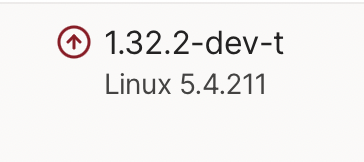I have recently bought a GL-iNet AXT-1800 Travel router. However the AXT-1800 ships with Tailscale 1.32.2 which is really outdated compared to the current 1.60.1 version of Tailscale.
This is how i updated it to version 1.60.1
Step 1.
Start by installing UPX (Note. I used a Mac)
brew install upx
# Download the latest version of tailscale
curl https://pkgs.tailscale.com/stable/tailscale_1.60.1_arm.tgz -o
# Untar the compressed file
tar -xvzf tailscale_1.60.1_arm.tgz
# Go to the tailscale_1.60.1 directory
cd tailscale_1.60.1
# Compress tailscale and tailscaled
upx --best tailscale
upx --best tailscaledStep 2.
Upload the new version to the GL-iNet router. I initially tried using SCP, but that didn’t work so i ended up uploading my upx compressed files to my website tailscale tailscaled
ssh root@192.168.8.1 # Login to the router
# Stop the tailscale service
/etc/init.d/tailscale stop
# Take a backup of tailscale and tailscaled
cp /usr/sbin/tailscale /tmp/tailscale.bak
cp /usr/sbin/tailscaled /tmp/tailscaled.bak
# Download the new files from my website
curl https://holmq.dk/files/tailscale_1.60.1_arm/tailscale -o /usr/sbin/tailscale
curl https://holmq.dk/files/tailscale_1.60.1_arm/tailscaled -o /usr/sbin/tailscaled
# Make the files executeable
chmod +x /usr/sbin/tailscale
chmod +x /usr/sbin/tailscaled
# Start Tailscale
/etc/init.d/tailscale start